Screenshot a PC: How To Do It Now
Screenshotting something you found online is handy in a myriad of ways. I’ve used the tool on my laptop plenty of times to communicate my troubles with an IT guy or two! Well, screenshotting on a PC is actually just as easy as doing it on a laptop.
All you have to do is press Cntrl+PrintScreen (sometimes shortened to ‘PrtScn’ depending on the laptop). Once activated, your computer will automatically save a copy of your screenshotted file to your “screenshots” folder.
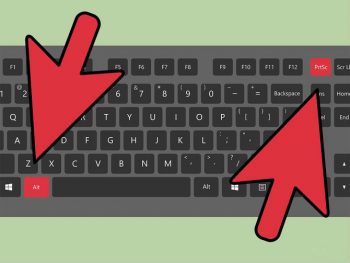
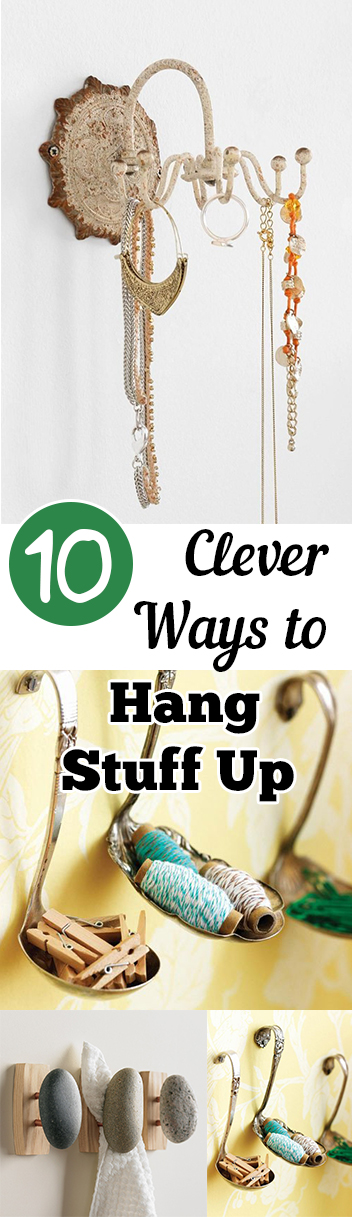


Leave a Reply